[PC] Việt Hóa FM 21

FM 21 đến, Việt hóa lại lên. Sau một năm làm việc cật lực, team Việt Hóa đã dịch thêm được hàng nghìn câu mới. Qua đó đưa tỉ lệ dịch lên ~69%.
Download:
https://nhatluong.dev/download/FM21/FMVN_VietHoa_FM21_1412.ziphttps://drive.google.com/file/d/1Tke1_j7mfQEDkvPO7k2UPtYKMiWAcn29/view?usp=sharingHướng dẫn cài:
1. Tải Việt Hóa
2. Giải nén
3. Thoát game FM 21
4.1 Chạy File Installer
4.2 Cài bằng tay:
Chép file vietnamese.ltc trong Resources vào :
C:\Users\<<username>>\Documents\Sports Interactive\Football Manager 2021\languages
skins trong Resources vào:
C:\Users\<<username>>\Documents\Sports Interactive\Football Manager 2021\
5. Vào game
6. Chọn Vietnamese + skin FMVN + tick ô Sort player attributes using English – language sorting (Sắp xếp chỉ số theo tiếng Anh)
7. Enjoy
Notes: Nếu muốn cài cho máy Mac thì chép file việt hóa bằng tay, chi tiết xem đoạn cuối video hướng dẫn cài.
~/Library/Application Support/Sports Interactive/Football Manager 2021/languages Tham khảo cách tìm đường dẫn: https://www.fmscout.com/q-20173-FM20...nt-folder.html
Video
Screenshots
GLHF
Sunliang






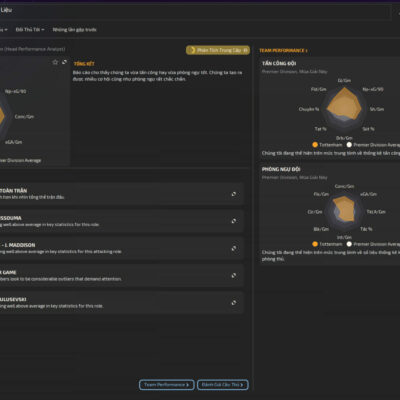
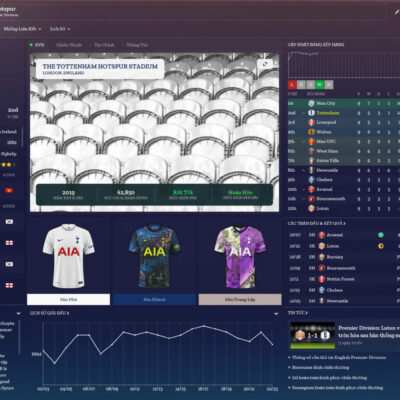


10 Comments