Việt hóa cho FM 23 đã được 69%, mời bạn dùng 😉
Download:
https://nhatluong.dev/download/FM23/fmvn_fm23_vietnamese.zip
https://drive.google.com/drive/folders/1QtgxXL0BhIDBJn8_WBg7AsX8Qc7y2Haq?usp=sharing
Skin FM để dùng font tiếng Việt(Nếu skin bạn đang dùng font có hỗ trợ Unicode thì ko cần dùng cái này)
https://nhatluong.dev/download/FM23/FMVN_skin.rar
Hướng dẫn:
1. Tải Việt Hóa
2. Giải nén
3. Thoát game
4. Chép file Vietnamese.ltc vào :
C:\Users\<<username>>\Documents\Sports Interactive\Football Manager 2023\languages\Skin vào
C:\Users\<<username>>\Documents\Sports Interactive\Football Manager 2022\skins**Đối với Mac OS
~/Library/Application Support/Sports Interactive/Football Manager 2023/languages
Tham khảo cách tìm đường dẫn: https://www.fmscout.com/q-20173-FM20-User-Files-on-Mac-Catalina-are-stored-in-a-different-folder.htmlRa như hình là đúng
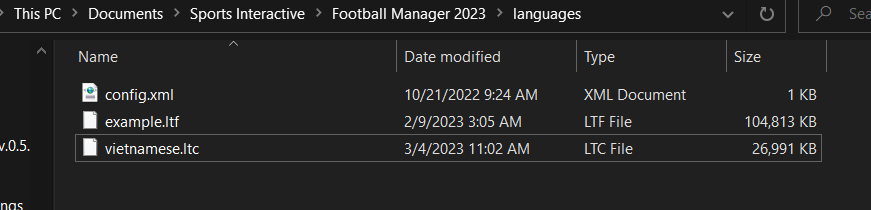
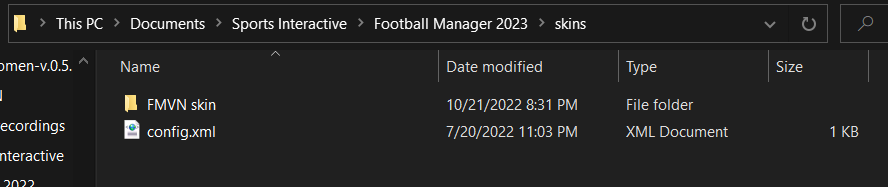
** Lưu ý, nếu đã đổi folder lưu game thì đường dẫn languages ở trên cũng thay đổi theo. Vào game, Preferences kiếm Location
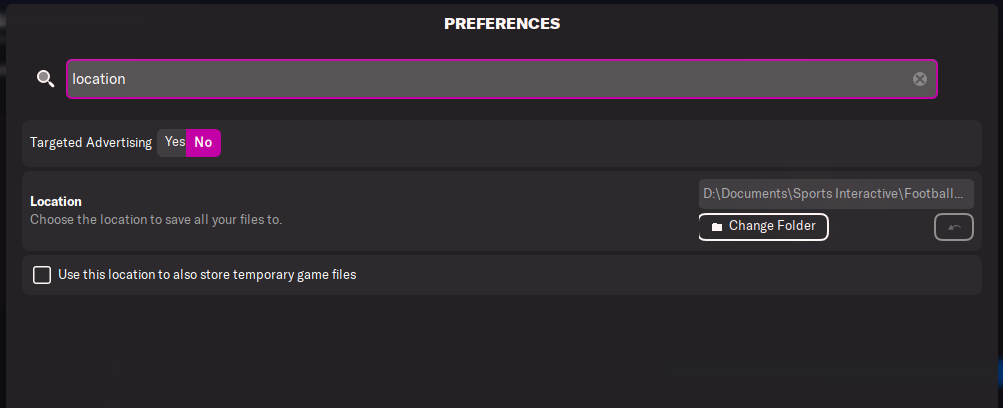
5. Vào game >> Preferences
6. Chọn Vietnamese + skin FMVN + tick ô Sort player attributes using English – language sorting (Sắp xếp chỉ số theo tiếng Anh)
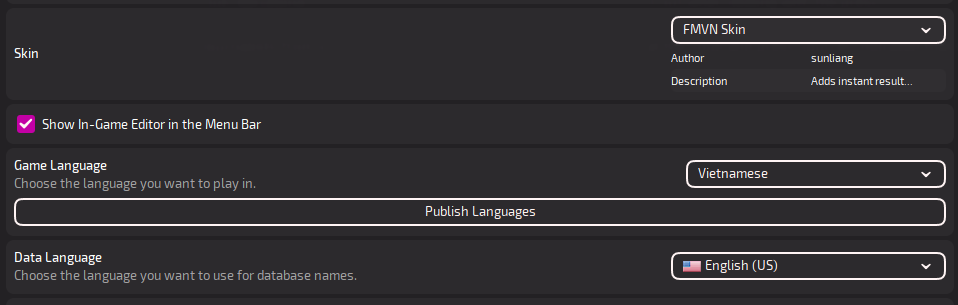
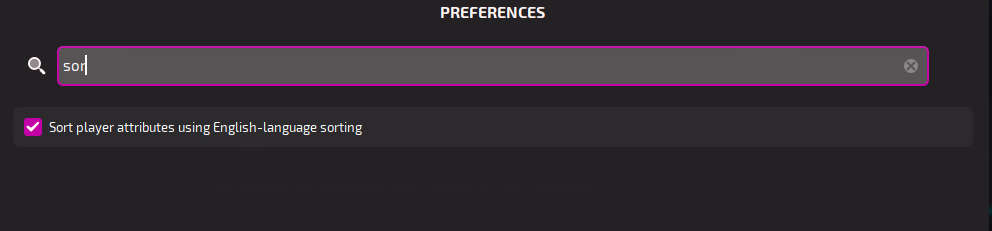
7. Clear Cache, Reload Skin, Enjoy
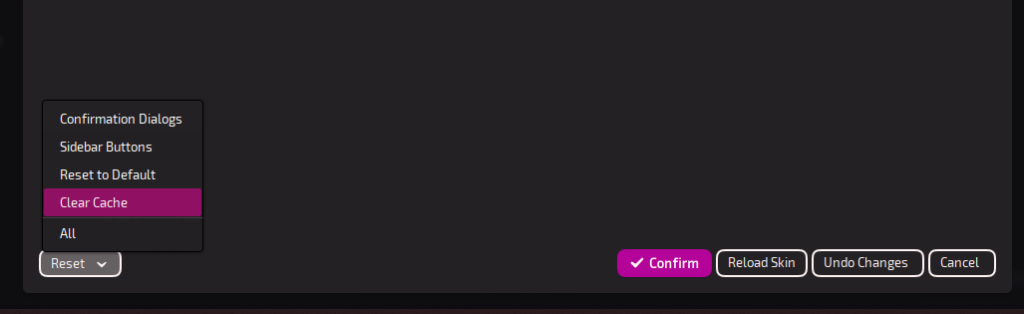



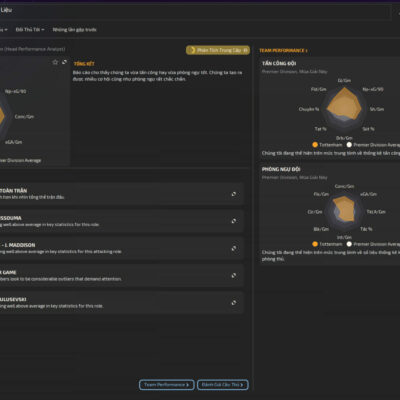
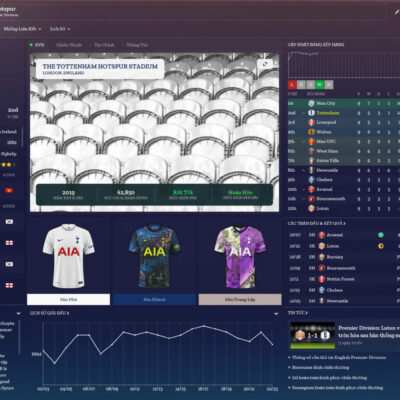


4 Comments